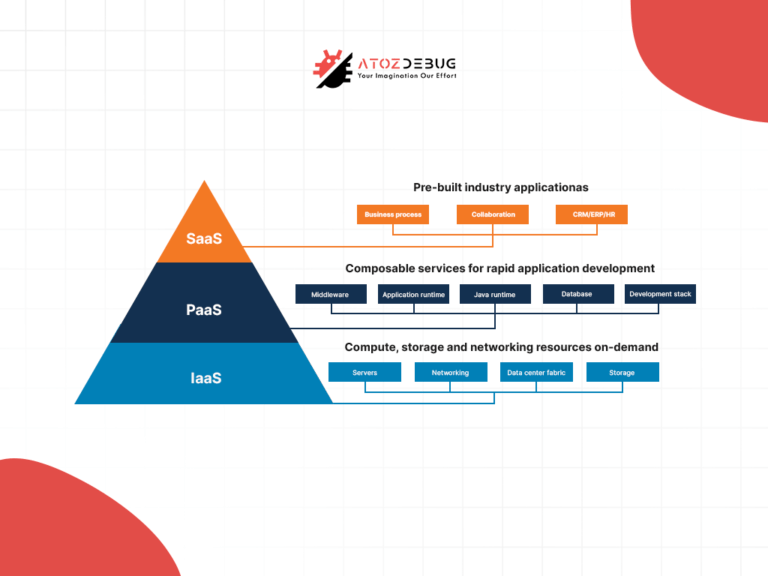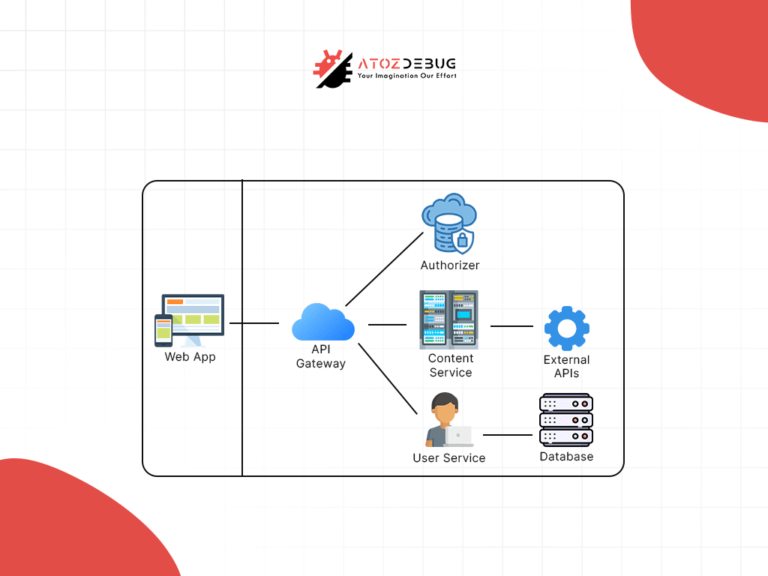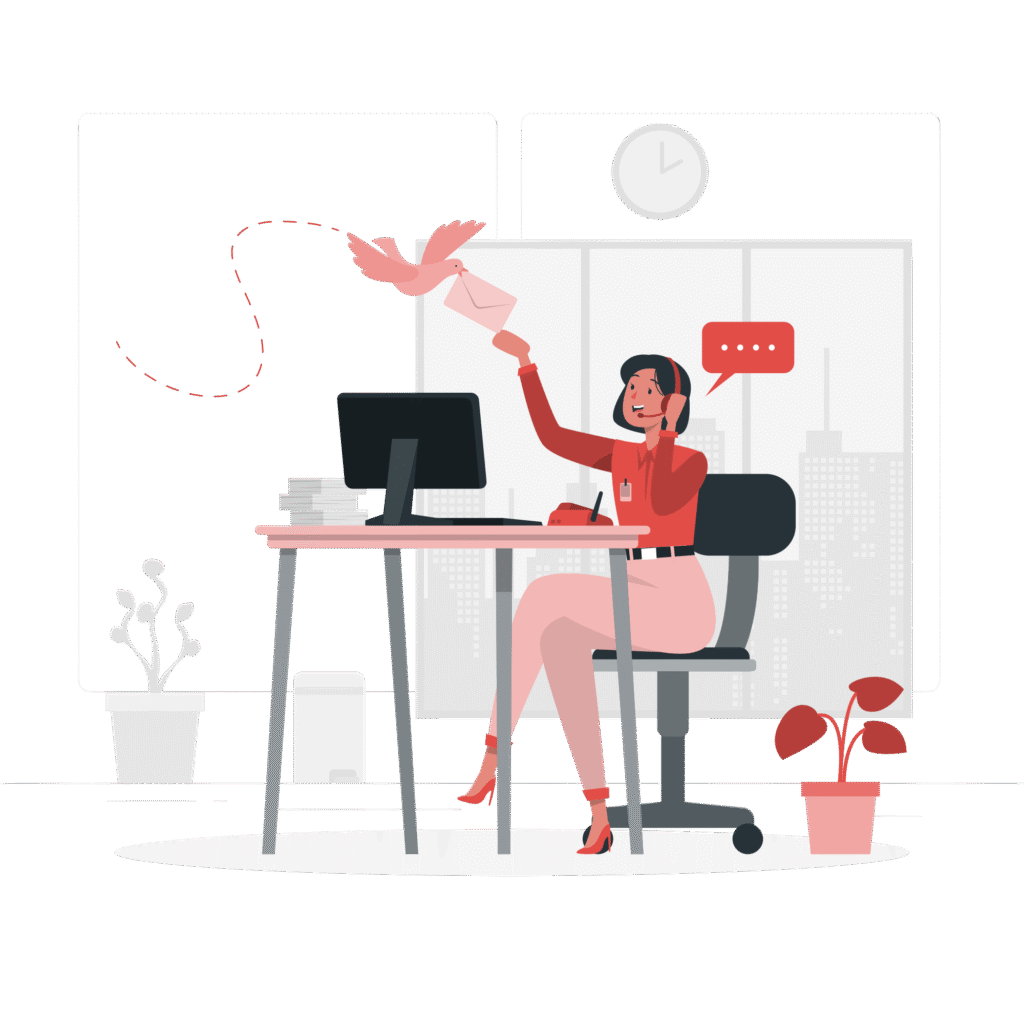Have you ever wondered how SaaS works in cloud computing? Just think of a game you love to play. But, instead of needing a CD or downloading it onto your computer, you can open it and play it online anytime. This is what Software-as-as-Service, or SaaS, does for business.
Now, you might be wondering: how?
In recent years, cloud computing has completely changed how businesses use technology. It has become a key part of daily operations, from small-scale to large-scale business. Out of all the several innovations cloud computing has brought, SaaS is one of the most important.
SaaS lets companies use important programs, like those for managing money, projects, or customer orders, directly from the Internet. This means they don’t need to install anything on their own computers. It offers tools for customer management, data storage, and more. SaaS also makes software easy to access and manage in a flexible, affordable way.
Over the years, as SaaS grows, it helps businesses expand efficiently and securely, and keeps them up-to-date with the latest tech trends.
Keep reading as this article will take a closer look at how SaaS works, and its benefits. We’ll also learn how it helps improve business scalability, flexibility, security, and productivity.
Understanding SaaS and Cloud-Based Software

To easily understand SaaS (software-as-a-service) and cloud-based software, you can think of SaaS as the tip of the Iceberg. It is just one part of the larger cloud computing system. People often always use these terms together. However, they each have unique roles and advantages within the cloud delivery model. Let’s understand each one by one:
What is SaaS?
SaaS is a subscription-based model where software is hosted in the cloud and accessed by end-users on the Internet. In this model, businesses pay a regular fee (usually monthly or yearly) to use the software. So, they don’t have to worry about installing or maintaining it on their own hardware.
SaaS platforms are often used for multiple applications, such as HR management, accounting, customer relationship management (CRM), and performance tracking. This model gives companies flexibility, saves their money, and makes it easy to access the software from different devices, all while the cloud provider handles everything.
What is Cloud-Based Software?
Cloud-based software is all about various services that run on the cloud. You can access them online without the need for physical servers or storage. Apart from SaaS, cloud computing technology also has other models like Platform as a Service (PaaS) and Infrastructure as a Service (IaaS).
IaaS gives you basic infrastructure like virtual machines and storage. On the other hand, PaaS provides a platform for building and running apps. Some of the major cloud providers are Google Cloud Platform (GCP), Amazon Web Service (AWS), and Microsoft Azure.
What’s the Key Difference?
All SaaS applications use the cloud. But not all cloud-based services are SaaS. SaaS is specifically about delivering software through the cloud with a subscription.
On the contrary, cloud-based services can include many other things, like data storage or development platforms. So, SaaS is just one part of the bigger cloud computing system, with each part serving different needs.
Benefits of SaaS Applications for End-Users
SaaS applications are popular because they offer lots of benefits. It is highly advantageous for end-users, especially in terms of accessibility, low costs, and simple operation. With SaaS, the cloud provider handles all the infrastructure and maintenance.
Let’s learn what else SaaS applications can do for end-users:
1. Accessibility and Convenience
One of the main advantages of SaaS is its remote access management. It means, users can log in to the application with an internet connection. So, whether you’re at the office, at home, or traveling, they can be easily accessible.
Since the software is available through a web browser, there’s no need for complicated setups or installations. This convenience supports remote work. It eventually helps employees stay productive no matter where they are.
2. Cost-Effectiveness
SaaS works on a subscription basis. It means businesses pay only for what they use. There are two payment options for you: monthly or yearly. This removes the need for big upfront payments like traditional software. Also, it cuts down on maintenance and hardware costs.
Additionally, SaaS options are often cheaper than traditional, on-site software that needs extensive IT support and infrastructure to run.
3. High Compatibility
The updates of the traditional software can be costly. They even take a lot of time, which mainly causes compatibility issues among team members using different versions. That’s where SaaS stands tall.
With SaaS, users simply log in to the latest version, because updates are managed by the SaaS provider. This way, there’s no need to install updates or worry about different software versions. It allows businesses to stay focused and productive without dealing with compatibility issues.
4. Enhances Cash Flow
SaaS models help both providers and customers manage cash flow more effectively. With subscription-based payments, businesses get a steady income. They can rely on that each month, while customers pay smaller, regular fees instead of a large amount in advance.
The model also allows companies to make quick decisions. They can even control ongoing costs, and plan for long-term growth. For them, regular income is essential, because it creates financial stability, attracts multiple investors, and builds customer loyalty.
5. Offers Scalability
As a business grows, its needs can change over time. SaaS applications make it easy to adjust by offering the flexibility to scale up or down as needed. This means that whether a company is hiring more people or downsizing, SaaS solutions can adapt right away, all without requiring extra spending on new software or hardware.
Exploring SaaS Vendors and Their Business Applications
The success of using SaaS depends a lot on choosing the right SaaS vendor. Please keep in mind that a good vendor always makes sure the software works well, connects easily with other systems, and gives the support needed to keep things running smoothly.
Types of SaaS Business Applications
SaaS apps are used for many different business tasks. It includes,
- customer relationship management,
- project management,
- e-commerce platforms, and
- data workflow orchestration.
These applications are built to help meet the needs of specific industries. It helps businesses to track customer interactions, handle internal projects, or even manage product lists and sales.
For example, popular platforms like Salesforce help businesses keep track of customer information, manage leads, and create sales reports. E-commerce platforms like Shopify allow businesses to set up online stores and manage products without much hassle. These tools are really useful for retail businesses that want to grow quickly.
SaaS application not only offer CRM and e-commerce tools, it also cover important tasks like human resources, accounting, and collaboration. HR software like Workday helps manage employees’ data, payroll, and benefits. It eventually makes things easier for HR teams. Similarly, a few accounting tools like QuickBooks allow businesses to handle invoices, track expenses, most importantly manage financial reports. In short, it keeps everything organized.
Collaboration tools like Slack and Microsoft Teams give team members options to communicate and work together instantly. It is great for remote or hybrid work setups. These tools help businesses automate tasks, boost productivity, and improve teamwork.
Choosing the Right SaaS Vendor
When you’re choosing a SaaS provider for your business, you should consider a few key things. These include the provider’s reputation and trustworthiness, the quality of customer support, and whether the software works well with their current processes. SaaS providers also have different pricing plans. So, it’s important to pick one that fits the business’s budget and needs.
Overcoming SaaS Challenges and Ensuring Security
As said, SaaS offers many benefits. However, there are a few problems that businesses might face when they use it. One issue is making sure the cloud systems are secure and protected from hackers. Another problem is vendor lock-in. It means a business might have trouble changing to a new service if they don’t like the one they are using.
Let’s discuss both in a more detailed manner:
1. Security Considerations
Cloud security is very important for businesses when they move to the cloud. When data is stored in the cloud, it can be at risk of things like cyber-attacks, people stealing information, or others getting into it without permission.
To keep the data safe, businesses use different ways to protect it, like changing the data into secret codes, called “ data encryption”, checking who can access it, called “identity and access management” (IAM), and having plan to fix things, called “incident response”.
A cloud security specialist plays an important role here. They make sure that cloud apps follow the rules and keep business data safe. Companies that provide SaaS usually use strong security methods to protect important information, like multi-factor authentication, role-based access, and turning the data into secret codes from start to finish or end-to-end encryption.
To keep things safe, businesses should regularly check their cloud systems and watch for any unusual activities. This helps find problems early before they get worse. Businesses should also make sure their workers know how to stay safe online and follow rules about who can see or use the data. When you always pay attention to security, your businesses can stop most problems and keep important information safe while it’s in the cloud.
2. Vendor Lock-In
Vendor lock-in is a problem when a business depends too much on one company for is cloud services. If the business wants to switch to a new company or move its information somewhere else, it can be hard. So, businesses need to make sure that the company they choose is flexible and can easily help them move their data or change to another service if needed.
3. Slow performance in some places (latency)
Have you ever used a cloud app that loads quickly in one place but is slow in another? This is a latency problem—when data takes too long to travel between the user and the server.
This is especially common in global businesses where customers or employees are spread across different countries. What’s the solution? Look for SaaS providers that use distributed cloud infrastructure—meaning their servers are in multiple locations, and closer to the people using them. This keeps things running fast and smoothly no matter where users are.
4. Limited Customization
Many SaaS tools are designed for broad use, which means they might lack flexibility for specific business needs. Look for providers that offer modular features or some level of customization.
Future-Proof Careers in the SaaS and Cloud Industry
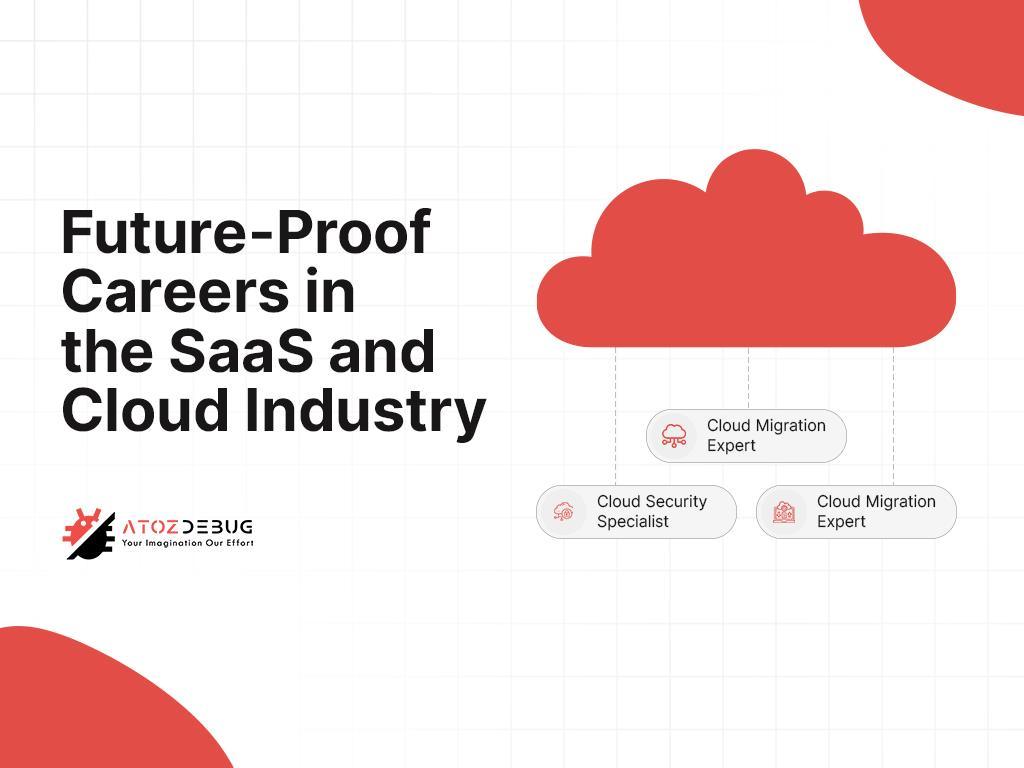
Cloud professionals are needed more than ever. With companies trying to save money and more interest in AI, the requirement for cloud experts keeps increasing. Companies are looking for those who can handle cloud infrastructure, security, and migration in different industries.
You should definitely try one of the three career options given below:
1. Cloud Architect
A cloud architect is someone who designs and builds cloud systems for businesses. They work with companies that provide software to make sure the programs work well with the business’s needs. They also have a duty to ensure the cloud system’s safety, so that it can grow as the business grows, and it works efficiently.
2. Cloud Migration Experts
Cloud migration experts help businesses migrate from their old systems to the cloud. They make sure that everything runs smoothly and without any issues. These experts plan and manage the changeover so that businesses can start using cloud services without any downtime or interruption.
They help businesses migrate to the cloud in an easy and secure way. This is important for them as it helps them keep their work running while switching to new technology.
3. Cloud Security Specialists
Cloud security specialists basically help protect cloud systems from hackers and other online threats. They create plans to keep information safe and stop bad people from stealing or damaging data. These professionals make sure that the cloud systems of business remains secure so everything stays safe. Since more people use the cloud, these experts are in demand to keep things safe and protect important information.
Conclusion
Now, we can say that Software as a Service (SaaS) provides many benefits for businesses. It includes improving operations, boosting productivity, and saving costs. One good thing about Saas is its subscription-basis model. This makes costs predictable, and automatic updates keep the software up-to-date. Plus, being cloud-based offers flexibility and easy growth.
However, businesses need to consider a few challenges like security, vendor lock-in, and data storage rules before trying SaaS solutions. When you understand these factors and choose the right SaaS providers carefully, your business can make the most of cloud software.
Overall, as SaaS continues to grow, IT professionals must also prepare for future career opportunities in Cloud architecture. After the pandemic, the demand for cloud experts is on the surge and it will provide valuable chances for career advancements in the tech industry.
Are you looking for ways to get the full benefits of SaaS solutions and take your business to the next level? If so, contact a trusted cloud provider now, and start your cloud migration journey.
FAQs
Q1. How is SaaS different from general cloud computing?
Cloud computing includes infrastructure (IaaS), platforms (PaaS), and applications (SaaS). SaaS is an end-user app made available exclusively over the internet.
Q2. Is SaaS safe for sensitive industries?
Yes—but take advantage of encryption, audit logs, SLAs, and choose hybrid SaaS when on-premises data control is needed.
Q3. Can SaaS expand globally without latency problems?
With a distributed cloud strategy, SaaS providers can deploy closer to users, which reduces latency and improves performance.
Q4. Why are many SaaS companies moving toward AI-first features?
AI transforms the user experience with automation and insights. Platforms like Google Cloud and AWS are investing heavily in built-in AI SaaS tools.
Q5. Should businesses choose AWS, Azure, or Google Cloud for SaaS?
Each one has its strengths: AWS excels in scalability, Azure in global enterprise services, and Google in AI preparation and development tools. Choose based on performance, cost, and compliance needs.