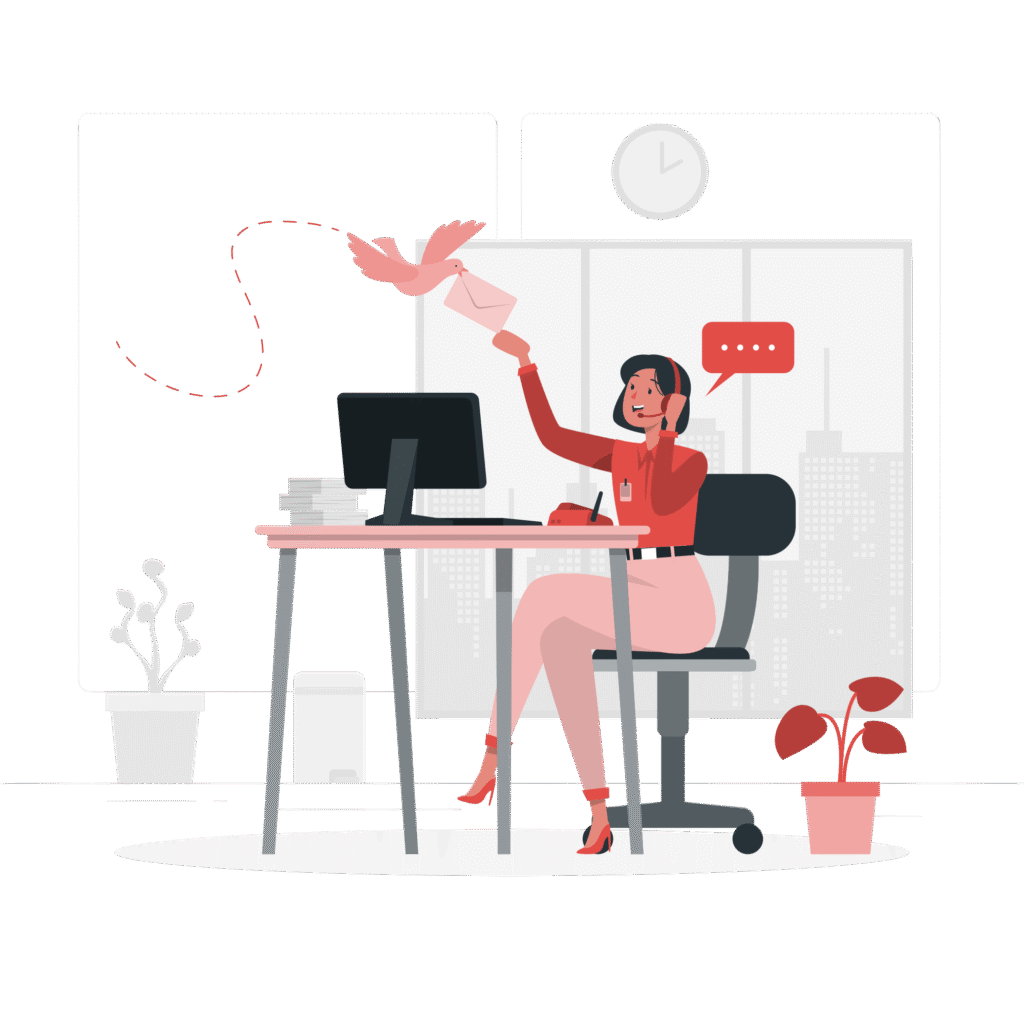Are you having trouble choosing between Software as a Service (SaaS) and traditional software for your business? If yes, you don’t need to worry about it, because you’re not alone.
This is a common dilemma for many IT managers who want to make the best decision for their company’s growth and efficiency. Both solutions offer unique benefits. However, they differ in multiple key areas like cost, scalability, maintenance, and deployment.
Traditional software usually needs a big upfront investment. On the contrary, SaaS works on a subscription-based model, offering flexible pricing, and is considered easier to use.
Continue reading to learn the key differences between these two solutions and how they are helping businesses succeed in this competitive time. By the end of this article, you’ll be able to decide which one is the right fit for your business needs.
Benefits of SaaS Platforms for Businesses
SaaS provides many benefits to businesses. Unlike traditional software that you install on your computer, SaaS is stored online and looked after by the provider. This makes it an easy and affordable way for businesses to use powerful software without extra work.
Below are some of the key benefits of SaaS for businesses:
1. Scalability & Flexibility:
One of the best things about SaaS platforms is that they can easily grow or shrink with a business’s needs. Companies can quickly change their plans if they need more or less service, like during busy seasons. This flexibility makes SaaS a great choice because businesses can adjust their services easily and without big extra costs.
2. Global Access & Remote Work:
You can use SaaS platforms from anywhere with the internet. This makes them great for global access and remote work. This is especially helpful for businesses with team members in different places. The reason is that it lets them work together easily. When there are real-time data and teamwork tools, employees can work productively from any location.
3. Automatic Updates and Maintenance:
With SaaS, the provider takes care of all software updates and maintenance. This means businesses automatically get the latest features, security fixes, and improvements without any requirement for the IT team to manage it. The good side of this is reduced downtime and reliable performance. However, some businesses may feel they have less control over updates because they can’t choose when updates happen.
Comparing SaaS and Traditional Software Models
Selecting between SaaS and traditional software depends on understanding key differences in a few things. Let’s check them through the table one-by-one:
| Aspect | SaaS (Software as a Service) | Traditional Software |
| Deployment and Access | SaaS is hosted on the cloud, can be set up quickly, and is easy to access through a web browser or simple app. | Traditional software needs to be installed on each device or a central server. So it can only be used on those specific devices. |
| Cost Structure | SaaS uses a subscription model with recurring fees and it costs less at first but can increase over time. | Traditional software has a high upfront cost for the license, but, it might save money in the long run. |
| Maintenance and Updates | The SaaS service provider takes care of everything, from maintenance, updates, and security fixes, to keeping the software up-to-date. | The provider takes care of maintenance, updates, and security, so the software stays up-to-date automatically. |
| Customization and Integration | SaaS offers limited customization but comes with ready-to-use integrations with other SaaS applications. | It gives more customization but often needs extra technical work to integrate smoothly. |
| Data Security and Compliance | The SaaS provider takes care of security, keeps data encrypted, and makes sure it meets standards like GDPR or HIPAA. | Businesses control security themselves. However, they need to manage the costs of infrastructure and compliance requirements. |
| Scalability | SaaS is easy to scale and allows you to add users or change features with little effort. | In traditional software, scaling can be tricky. The reason is it may need more hardware or software. |
| Control Over Data | You have less control over your data since it’s stored on the provider’s servers. | Traditional software gives businesses full control over data security and storage, but it also requires spending money on setup and infrastructure. |
| Accessibility | You can use Software as a Service (SaaS) from anywhere with internet, making it great for teams working remotely or in different places. | It is limited to devices with the software installed. This makes it less flexible for remote work. |
Enhancing Data Security and Compliance in SaaS
Keeping data safe and following compliance standards is very important for businesses today. Particularly, for those using Software as a Service (SaaS) solutions, and with the rise in data breaches and stricter regulations, it becomes necessary.
The good thing is SaaS providers are well aware of these challenges. They have really spent a lot on strong security and following important rules. This makes SaaS often safer and more compliant than traditional software installed on-site.
1. Enhanced Security and Data Protection
SaaS providers are leading the way in data security. They’re using advanced tools to keep sensitive information safe, which is crucial for any business. This usually includes encryption, multi-factor authentication (MFA), and secure data storage.
Encryption turns data into an unreadable format when it’s being sent or stored. With this, even if someone gets unauthorized access, they can’t read it, and the data remains protected.
Multi-factor authentication adds an extra layer of protection. It asks users to verify their identity in multiple ways, which reduces the risk of unauthorized access. In addition, secure data storage also ensures that data is kept in a safe environment, minimizing possible threats.
Many SaaS platforms use advanced firewalls and tools that watch for any unusual activity. If something suspicious happens, these tools can quickly tell the security team to take action. By keeping data in a safe place on the cloud instead of on local systems, businesses can better protect it from danger.
This way, SaaS helps lower the risk of data being stolen or accessed without permission, which can be harder to manage with software stored on on-premise computers.
2. Compliance Requirements and Certifications
SaaS providers are great at following industry-specific regulatory standards, like healthcare, finance, and legal services, which handle sensitive data. They often have certifications like ISO 27001, HIPAA, and GDPR. These certifications mean they use strict controls and are regularly checked to make sure they are following the rules.
When you have SaaS providers with these certifications, your businesses can meet the essential requirements without needing to manage all the complicated details on their own.
SaaS for Seamless Integration and Collaboration
Let’s see how SaaS can support seamless collaboration & integration:
Easy Integration with SaaS
One big challenge businesses face is connecting different software systems. Traditional methods can be really complex and take a lot of time as well. But, SaaS makes it easier. It has built-in connectors, templates, and APIs, which help businesses link different apps, like a CRM or an online store quickly. This easy integration saves time and cuts costs too.
Regular Feature Updates for Continuous Improvement
SaaS platforms provide regular feature updates, and these are automatically included. This means businesses always have access to the newest tools and don’t have to worry about using outdated technology. Whether it’s new features or better integrations, these updates happen automatically. With this, your team doesn’t need to install anything. This helps keep the system running smoothly and up-to-date without extra work.
Enhanced Collaboration Across Teams
Every tool of Software as a Service allows team members to work closely. It doesn’t matter, where they are, they can collaborate and work together. Cloud-based platforms let everyone access shared data and work on documents at the same time. This makes communication better, speeds up decision-making, and helps teams be more productive.
Cost and Deployment Advantages of SaaS
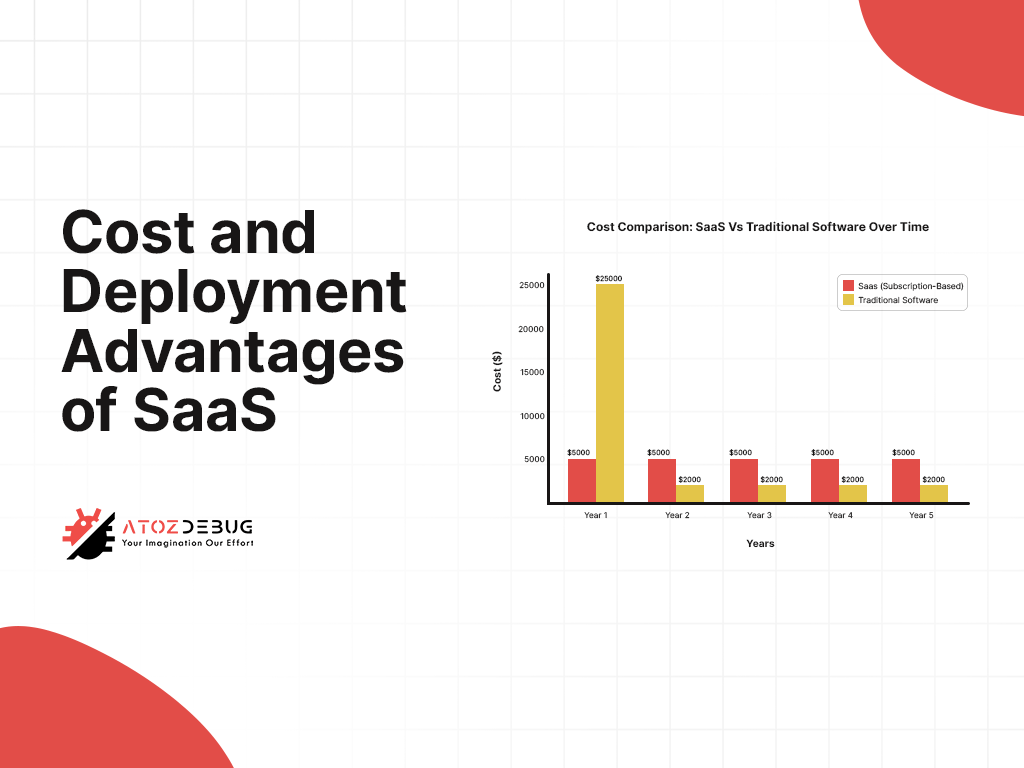
Another big advantage of SaaS over traditional software is that it is more affordable and deployment capabilities. As more businesses choose SaaS, recent data shows it’s much cheaper and faster. It helps companies grow and adjust more quickly than with traditional ones.
Lower Upfront Costs
Traditional software often needs a big upfront payment for both hardware and software licenses. Sometimes, this can be quite expensive for small-scale businesses. On the other hand, SaaS works on a subscription-based model, where companies pay monthly or yearly charges. It helps them avoid large upfront costs. In 2023, businesses spent about $9,600 per employee on SaaS, which shows that many companies are choosing SaaS for its affordable, flexible solutions.
Rapid Deployment
One big advantage of SaaS is its quicker deployment. While traditional software can take weeks or months to install because of hardware setup and testing, SaaS is usually ready to use in just a few hours. This quick setup is one of the main reasons why SaaS is so popular nowadays. According to Gartner, by 2024, the fast setup of SaaS will continue to increase its use.
Cost Comparison Over Time: SaaS vs Traditional Software
While SaaS may appear more cost-effective at first glance, a proper evaluation should consider the total cost of ownership (TCO) over several years. This includes not only license fees, but also infrastructure, maintenance, and staffing.
3-Year TCO Example – CRM Software for a Mid-Sized Business
| Expense Category | SaaS (e.g., Salesforce, HubSpot) | Traditional Software (e.g., On-Prem CRM) |
|---|---|---|
| Initial Setup & Licensing | $0–$1,000 (onboarding fees, if any) | $15,000+ (one-time license for 10–15 users) |
| Subscription Fees | $100/user/month = $36,000 for 3 years (10 users) | $0 (after license purchase) |
| Hardware & Servers | None required | $5,000+ (server setup, network hardware) |
| IT Staffing & Maintenance | Minimal – managed by provider | $20,000+ (estimated salary allocation or contractor) |
| Support & Updates | Included in subscription | May require additional contracts or in-house support |
| Total Estimated Cost | ~$37,000–$40,000 | ~$40,000–$45,000+ |
Key Takeaways:
- SaaS offers predictable, all-inclusive pricing that scales with usage, which is ideal for teams with limited IT support.
- Traditional software requires significant upfront investment and long-term maintenance responsibilities, which may be viable for companies with existing IT infrastructure.
- Costs like data center power, server upgrades, or compliance audits can further increase traditional software expenses.
When to Choose SaaS vs Traditional Software
Selecting between SaaS and traditional software depends on your business model, budget, team structure, and compliance requirements. Here is a practical breakdown to help guide your decision:
When SaaS is the Better Fit
Consider SaaS if your business:
- Operates with a remote or hybrid team and requires easy access from any location
- Wants to minimize upfront costs by paying a predictable monthly or annual subscription
- Prefers automatic updates and minimal involvement from IT personnel
- Needs the flexibility to scale quickly as the business grows
- Relies on integrations with other modern, cloud-based platforms (such as CRMs, ERPs, or collaboration tools)
When Traditional Software is More Suitable
Traditional software may be the better option if your business:
- Requires full control over data storage and infrastructure due to compliance or regulatory needs
- Prefers to avoid recurring subscription fees by investing in a one-time software license
- Has an in-house IT team to handle maintenance, updates, and support
- Needs extensive customization that SaaS platforms may not support
- Operates in a secure environment that limits or avoids internet connectivity
Real-World Examples of SaaS and Traditional Software
Understanding the difference between SaaS and traditional software becomes easier when we look at real products most businesses and individuals use daily.
Popular SaaS Examples
These platforms are cloud-based, subscription-driven, and accessible from anywhere:
| SaaS Application | Purpose |
|---|---|
| Google Workspace | Cloud-based productivity suite (Docs, Sheets, Gmail) |
| Salesforce | Customer relationship management (CRM) |
| Dropbox | Cloud file storage and sharing |
| Zoom | Video conferencing and collaboration |
| Slack | Team communication and file sharing |
| HubSpot | Marketing, sales, and CRM platform |
What they have in common:
These tools don’t require installation on a local device. They run in the browser or app and are maintained by the provider, with regular updates and built-in security.
Popular Traditional Software Examples
These are installed on local machines or on-premise servers, and typically require a one-time license or manual setup:
| Traditional Software | Purpose |
|---|---|
| Microsoft Office (Offline) | Word, Excel, PowerPoint (desktop use) |
| AutoCAD | Engineering and architectural design |
| Adobe Photoshop (boxed license) | Professional image editing |
| QuickBooks Desktop | Offline accounting and finance |
| Oracle Database (on-prem) | Enterprise-grade data management |
What they have in common:
These programs are installed, updated, and managed locally. They offer more control and are often preferred in regulated industries or where offline use is essential.
Frequently Asked Questions (FAQs)
1. What is the main difference between SaaS and traditional software?
SaaS (Software as a Service) is cloud-based and accessed via the internet, usually through a subscription. Traditional software is installed locally on a device or server and typically requires a one-time purchase or license.
2. Which is more cost-effective in the long run: SaaS or traditional software?
SaaS has a lower upfront cost and includes maintenance, but it involves ongoing subscription fees. Traditional software may be more cost-effective over time if the software does not require frequent updates or scaling, but it often comes with higher initial expenses and maintenance responsibilities.
3. Is SaaS more secure than traditional software?
Both models can be secure when implemented correctly. SaaS providers invest heavily in data protection, encryption, and compliance certifications. However, traditional software gives organizations more direct control over their data, which may be preferred in industries with strict data governance policies.
4. Can traditional software be accessed remotely?
Generally, traditional software is not designed for remote access by default. However, with additional infrastructure such as VPNs or remote desktop solutions, remote access can be enabled—though this adds complexity and cost.
5. Who should use SaaS?
SaaS is ideal for startups, small to mid-sized businesses, and teams that need quick deployment, flexibility, and low IT maintenance. It is also well-suited for businesses operating remotely or across multiple locations.
6. Who should use traditional software?
Traditional software is best for organizations with high security or compliance needs, those that require full customization, or companies with existing IT infrastructure capable of managing installations, updates, and support.
Conclusion
The move from traditional software to SaaS is literally changing how businesses handle software development and usage. If we talk about traditional software, it is still preferred in industries needing strict control over customization and offline use.
On the other hand, SaaS brings many benefits to businesses, including cloud-based solutions. They offer flexibility, scalability, cost-effectiveness, and strong data security. SaaS allows companies to adapt to market changes without the need to invest heavily in infrastructure.
In short, both options have their own strengths. So, businesses should consider what fits their needs best to make the right choice.
But since, people are leaning more towards SaaS nowadays, you should also adopt SaaS solutions for your business. For this, you can consider ATOZDEBUG, because we provide customer-centric solutions that meet the needs of your business.
So, what are you waiting for?
Schedule a consultation call with us right away and see what we can do for your business and keep you prepared for disaster recovery & redundancy.