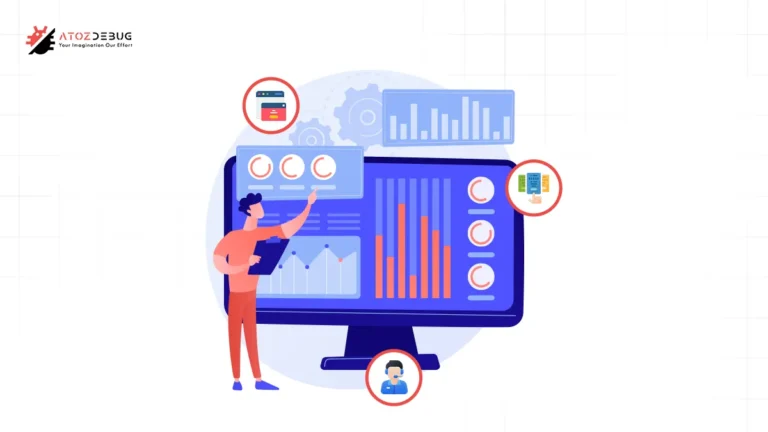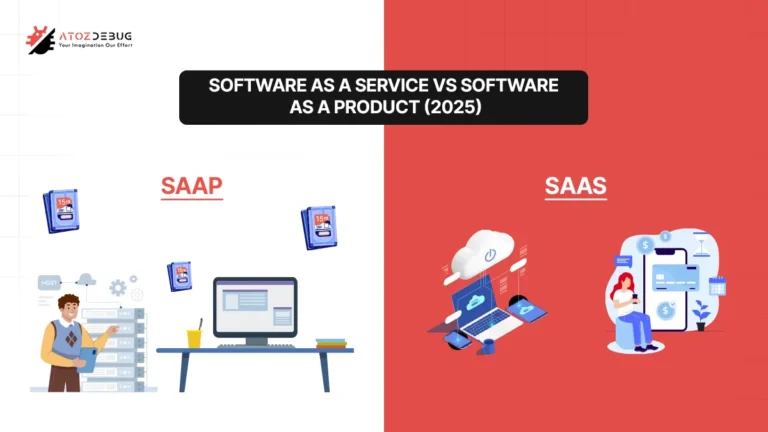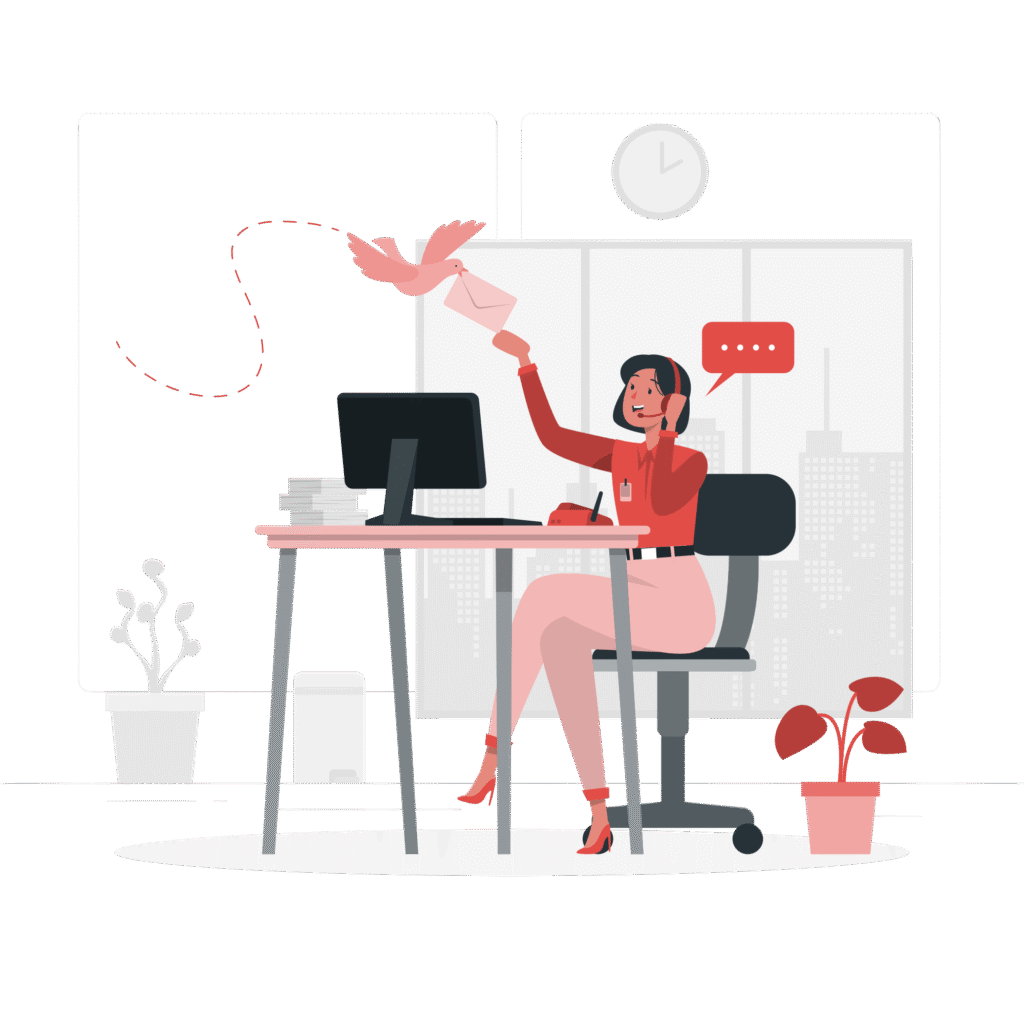These days, subscription services dominate nearly every industry. If you want better facilities and more features, you have to pay a certain amount. For small businesses, this trend extends to technology through Software as a Service (SaaS).
SaaS allows businesses to use powerful software without big upfront costs, making it a game-changer for smaller budgets. Instead of buying expensive software outright, small businesses pay a monthly or yearly fee to access the tools they need.
From managing daily operations to allowing remote work, SaaS simplifies tasks and provides instant access to updates.
However, like any solution, it’s not completely perfect. This raises a valid question: Is SaaS the right fit for every small business?
In this article, we’ll look at the pros and cons of SaaS for small businesses. From saving money to handling security risks, knowing these details can help you decide if SaaS is right for you.
SaaS vs Traditional Software: A Quick Comparison
To fully understand the pros and cons of SaaS for small businesses, it helps to compare it directly with traditional software.
| Feature | SaaS | Traditional Software |
|---|---|---|
| Cost | Low upfront cost with recurring subscription fees | High one-time upfront cost for licenses and setup |
| Updates | Automatic, handled by provider | Manual, requires time and technical support |
| Scalability | Easy to scale by upgrading plans | Difficult, requires more hardware and reinstallation |
| Accessibility | Available anywhere with internet | Limited to devices where it’s installed |
| Customization | Moderate, depends on provider | High (but may require technical expertise) |
SaaS for Small Businesses: The Primary Benefits
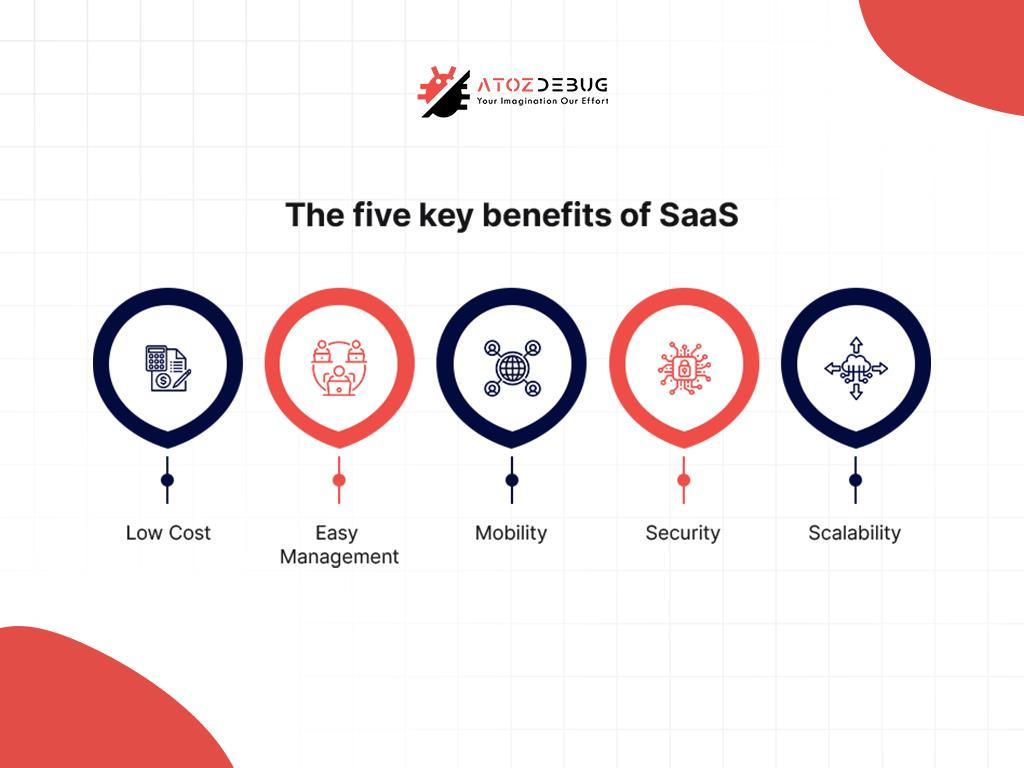
Businesses today are moving to SaaS solutions because they are simple, affordable, and flexible. These subscription-based applications have changed the way companies use software. It offers many advantages for all types of businesses, including:
1. Low Cost:
One big advantage of SaaS is its low cost. Instead of paying a lot of money upfront like with traditional software, SaaS works on a subscription model. Businesses pay smaller, regular amounts, making it easier to budget and get the tools they need without spending too much.
2. Easy to Manage:
SaaS solutions are also easy to manage because updates and new features are handled by the provider. With this, businesses don’t need to worry about installing updates or dealing with technical issues, saving time and effort.
3. Mobility:
Another advantage is mobility. Since these solutions are based on cloud computing, employees can use them from anywhere with an internet connection. This makes it great for remote workers and teams who need flexibility.
4. Security:
Security is also a priority with SaaS. While businesses need to take steps to protect their data, trusted SaaS providers use strong security measures to keep their systems safe. This feature helps small-size companies feel secure when using cloud-based tools.
5. Scalable:
Last but not the least, SaaS solutions are scalable. As a business grows, it’s easy to upgrade the subscription to match its needs. This means companies can start small and expand their usage without worrying about complicated processes or extra hardware.
Understanding SaaS Costs and Recurring Payments
SaaS platforms mainly rely on recurring payments. It offers businesses a predictable and manageable cost structure.
Let’s understand how SaaS pricing works and what it means for your business:
- Subscription Economy: SaaS platforms typically operate on a subscription basis, with payment options ranging from monthly to annual plans. This model eliminates the need for a large upfront investment, allowing businesses to allocate resources more efficiently.
- Flexible Plans: Most SaaS providers offer tiered pricing based on features, number of users, or usage limits. This flexibility enables businesses to select a plan that meets their current needs and upgrade as they grow. This ensures scalability without unnecessary expenses.
- Recurring Revenue Models: The recurring payments system allows businesses to access continuous software updates, technical support, and maintenance without additional charges. This model simplifies total cost management while ensuring the software stays up-to-date.
- Payment Options: SaaS providers often support multiple payment methods, including credit cards, debit cards, and direct transfers. These options streamline the payment process, making it convenient for businesses of all sizes.
- Cost Efficiency: While recurring payments can accumulate over time, they often provide better value compared to traditional software, which might require additional expenses for updates, licenses, or technical support.
SaaS Security Concerns and Data Ownership
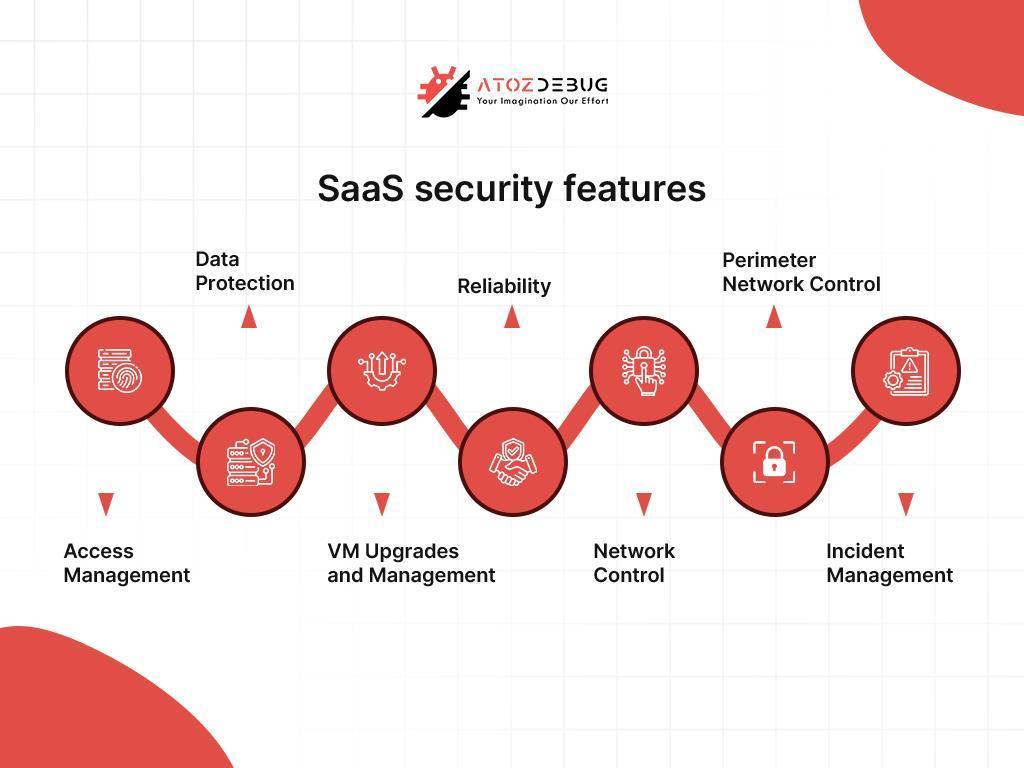
SaaS platforms are convenient and easy to scale. However, they also have challenges like security concerns and data ownership issues. Let’s take a closer look at these points:
1. Security Concerns: Safeguarding Sensitive Data
One of the biggest risks in the SaaS model is data breaches. Since SaaS providers store large volumes of customer data, they are prime targets for cyberattacks. Businesses need to ensure that their providers implement strong security measures, such as:
- Encryption: It protects data during storage and transmission.
- Multi-Factor Authentication (MFA): It adds an extra layer of security for user access.
- Endpoint Security: It secures devices that access the SaaS platform, which reduces vulnerabilities.
Without these measures, sensitive information can be exposed to unauthorized access, compromising customer trust and regulatory compliance.
2. Data Ownership: Ensuring Control
In the SaaS model, businesses generate and own their data but rely on providers to store and manage it. This reliance can create challenges such as:
- Limited Access: If the service agreement is unclear, businesses may face restrictions on retrieving their own data.
- Usage Rights: Ambiguities in contracts can lead to unauthorized usage or sharing of data by the provider.
3. Solutions to Mitigate Risks
To address these challenges, businesses should:
- Carefully review service agreements to clarify ownership and access rights.
- Ensure the provider adheres to industry standards for data security.
- Deploy endpoint security measures to protect devices connecting to the platform.
When following these steps, businesses can handle SaaS security issues and keep control of their data. This is necessary as it creates a safe and clear environment for their operations.
SaaS Customization and User Experience
Nowadays, providing a smooth user experience in SaaS applications is a must, not an option. For that, customization plays a key role and makes software that fits individual needs. Let’s look at the important parts of customization and how it affects the user experience.
Why Customization Matters in SaaS Applications
Customization basically lets users modify the software to meet specific requirements. This can involve changing features, adjusting layouts, or automating tasks.
These personalized options help users save time, reduce complexity, and enhance satisfaction, making SaaS solutions indispensable for diverse industries.
What Are the Top Practices for SaaS UX Design?
1. Intuitive Interfaces
First of all, make it simple for users to customize their experience. Options like drag-and-drop tools, configurable dashboards, and modular elements allow users to make changes without technical expertise.
2. Balanced Simplicity
Avoid overwhelming users with too many options. You should try focusing on providing the most relevant and impactful customization features that align with user needs.
3. Consistency Across Devices
Responsive design makes sure that user customizations are maintained across different devices, providing a seamless and accessible experience everywhere.
Now, we can say that, customization makes tasks easier, improves navigation, and keeps users engaged. When users can control their setup, SaaS apps build loyalty and set the stage for long-term success.
Incorporating best practices for SaaS UX design ensures that customization is not just a feature but a strategic advantage. This helps create a user-friendly and flexible platform that works well for different types of users.
SaaS Scalability and Accessibility for Growth

SaaS (Software as a Service) is a game-changer when it comes to scalability and accessibility for any business. In the past, expanding a business meant buying a lot of costly infrastructure and hardware. SaaS solves these problems with a subscription-based model, which works well in current subscription economy. This flexible model makes it easy to add or remove services as the business grows, without the high upfront costs that usually come with expansion.
One of the key benefits of SaaS is the shift to recurring revenue models. By moving to a subscription structure, businesses can secure recurring payments from customers, creating a steady income stream supporting ongoing development and expansion. This stable revenue helps companies grow and improve their services without worrying about financial ups and downs. It’s a reliable way to support long-term growth.
Moreover, SaaS simplifies many aspects of scaling, such as geographic scaling and functional scaling. Businesses don’t need to set up servers or handle software updates and maintenance anymore. SaaS providers take care of all that, making it easy for companies to grow into new areas or improve their software. This lets companies grow into new areas or improve their tools without any hassle, so they can focus on bigger goals instead of day-to-day issues.
The hybrid nature of SaaS also supports decentralized workflows, enabling teams to work remotely and collaborate across regions without any limitations. With more companies adopting remote work, SaaS helps them access global talent while staying productive and efficient. This boosts growth and makes it easier to scale their operations.
Conclusion
SaaS has transformed the way small businesses operate. It gives them access to tools that used to be available only to large companies. It’s affordable, easy to use, and adapts as your business grows. You don’t need to install or update software because that’s handled for you.
In addition, your team can work from anywhere with an internet connection, which makes it ideal for today’s remote work trends.
But, wait a minute, it’s not all easy and trouble-free. You need to think about security, data ownership, and how you’ll spend in the long run. Most importantly, choosing the right provider is important. So, we’d recommend picking one that offers helpful support, lets you customize features, and keeps your data safe with strong security.
When done right, the pros of SaaS are endless. It’s a tool that helps your business grow without the hassle of managing complicated systems.
If you’re ready to give it a try, start today. Reach out to ATOZDEBUG team, learn more about it, and see how it can work for your business.
Frequently Asked Questions
Q1. What is SaaS and how can it help my business?
SaaS, or Software as a Service, is basically renting software instead of buying it. You pay a monthly or yearly fee, and in return, you get access to powerful tools without the hassle of installation or maintenance. For small businesses, this means you can use professional-level software without a big investment.
Q2. Why do so many small businesses prefer SaaS?
The biggest reasons are cost savings, easy setup, and flexibility. You don’t need to buy expensive licenses or hire IT staff to manage updates, your provider handles everything. Plus, your team can log in from anywhere, which is perfect for people who are remote workers or travel frequently.
Q3. What are the risks of using SaaS solutions?
Yes, some of the risks include data security concerns, dependency on the provider, and recurring subscription costs that can add up over time. Businesses should carefully select trusted vendors and review service agreements to avoid problems.
Q4. Can SaaS applications be customized for small businesses?
Most SaaS solutions allow a certain level of customization, such as dashboards, integrations, and workflows. However, traditional software can offer more in-depth customization. It depends on the platform you choose.
Q5. How do I decide if SaaS is a good fit for my business?
Consider your budget, team size, and growth plans. If you want flexibility, low initial costs, and the ability to expand quickly, SaaS is a smart choice. However, if you need maximum control and in-depth customization, traditional software may be better.